As a basic product design process, prototyping design often evokes various disputes. It is widely held that the first thing is to learn Axure while others complain that Axure is just one of the various prototyping tools which do not deserve being flattered. In my perspective, both of them are right. For new product managers, Axure may be the first prototyping tool they use in most cases. But whether Axure really suits their needs still remains obscure.
The most common mistake is to believe that the skill of using Axure equals to the skill of a professional product manager. As a result, a lot of new product managers squanders too much time on the high-fidelity thing only to find the iteration of their product stranded.
I’m not saying that there is no value in high-fidelity. To some extent, high fidelity helps the leader get a clearer logic of the whole iteration scheme. It is both valuable for development and demonstration. However, the tempo of modern design industry is asking for speed more and more impatiently. When the company is ephemeral, no one can stand by and wait for high-fidelity prototypes.
Why do I say that? First, we need to figure out a question: What is the main purpose of prototyping? This is significant because it determines how should we treat prototype design.
product design process is a method we use to explain product schemes, tell the needs and ensure the result is what we want.
The cores of product design process are:
1. Rapid output
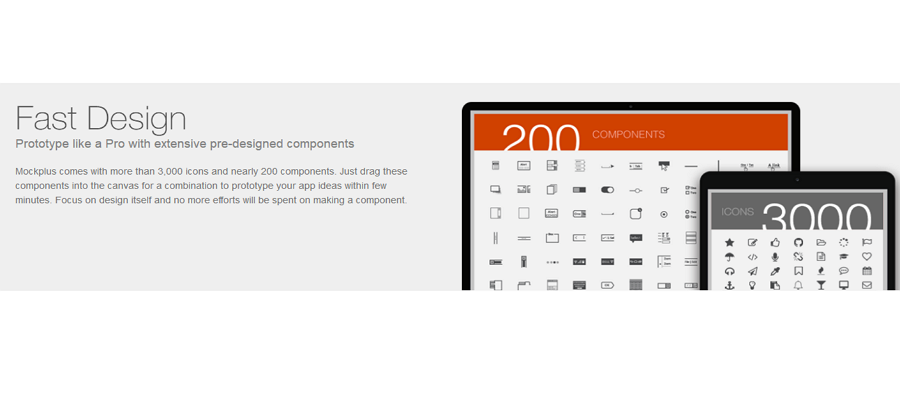
The situation is that PMs and designers are in a hurry in most cases. We have to express ideas in our mind and save the cost at the same time. A high-fidelity prototype is too time-consuming and we can’t afford the time to create too much interactive effects and animations which will definitely slow down the iteration.
2. Clear expression
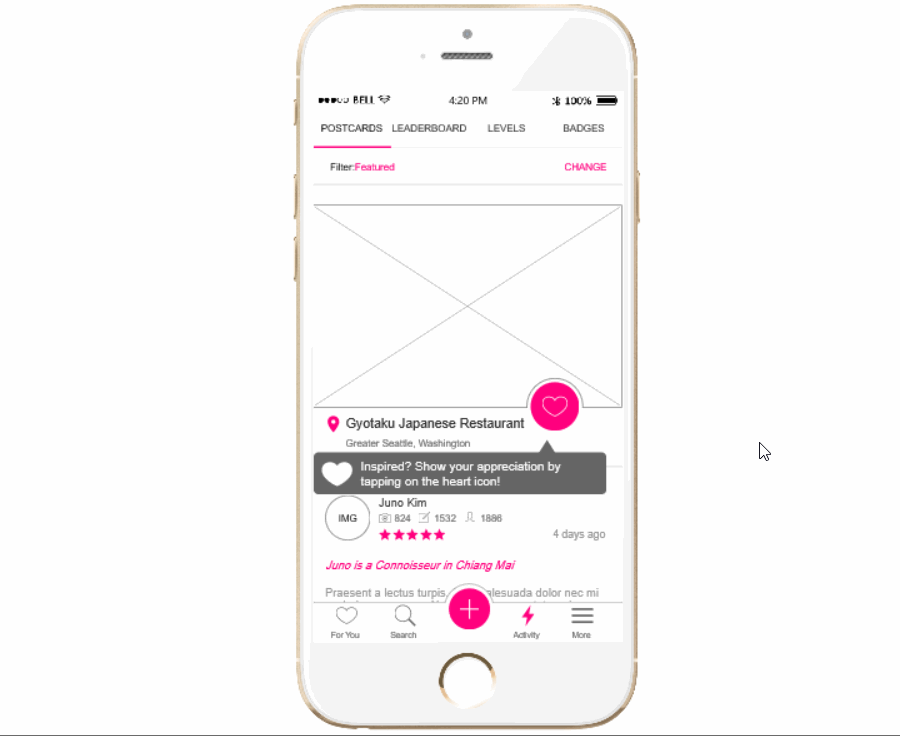
The purpose of prototyping is to express your idea. The basic interaction and page logic have to be thoroughly explained in details while illustration about functions and interactions is also necessary. It is essential to make sure that all the details are taken into consideration in case communication problem occurs.
3. Fast iteration
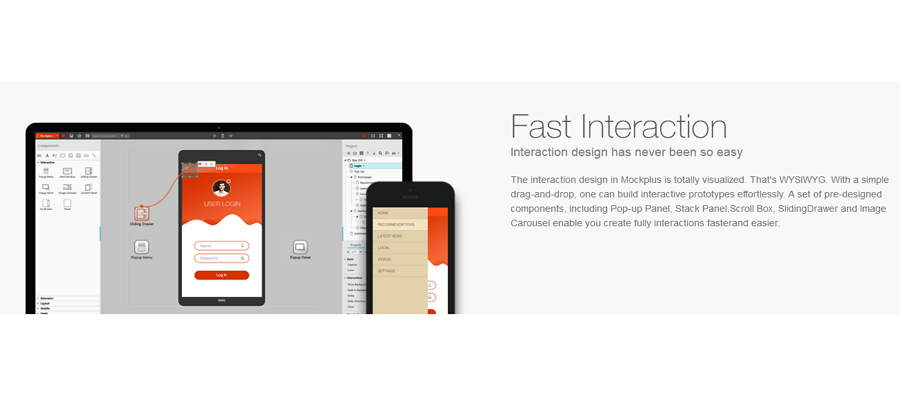
A prototype doesn’t have to be right. It is just a representation of your idea. It will be tested again and again by multiple sectors, thus you have to limit the cost of modification and the usability of the prototype.
After the conversation with teammates and friends in the design industry, I found two product design process types of that would meet the needs. One is to directly design graphic prototypes on a single canvas and link them together with lines. With UI flow and functional interaction description aside. The advantage of doing this is that the detailed workload of UI designers and front-end will be explicit and the product logic will be further understood. Another type of prototype is about interaction, which only explains the basic page skipping logic. Doing this can make the prototyping design process more quickly and help others grasp the idea of the basic interaction method.
Of course, the needs, experience, and methods vary from project to project. It takes time to find the prototyping tool that suits you the best.
评论
发表评论